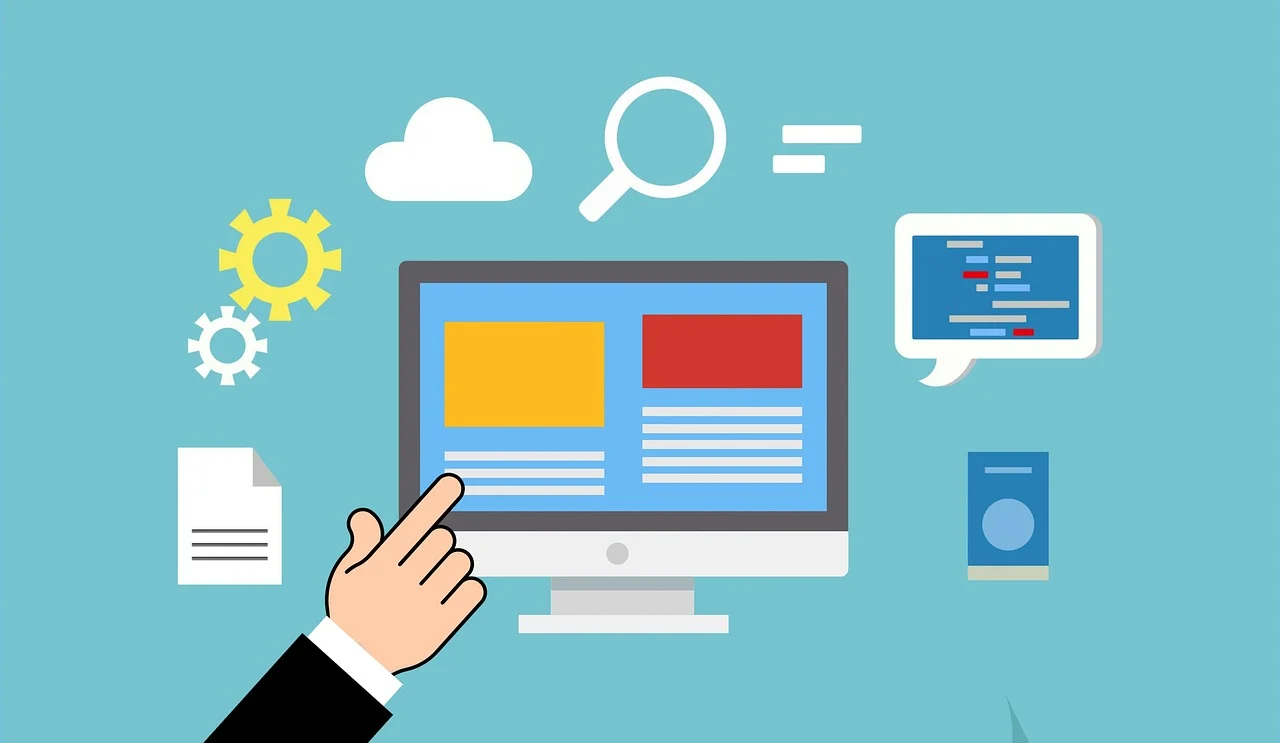
Build Your Own Website with Sitejet Builder Directly from cPanel
1. What is Sitejet Builder?
Sitejet Builder is a modern website builder, automatically available in your Mioritichost hosting account via cPanel. It offers a drag-and-drop interface, professional templates, and built-in SEO tools—no coding required.
2. How to access Sitejet Builder in cPanel?
- Log in to cPanel (e.g.
https://yourdomain.tld/cpanel); - Go to the Sitejet Builder section;
- Select the desired domain;
- Click Create New Site to get started.
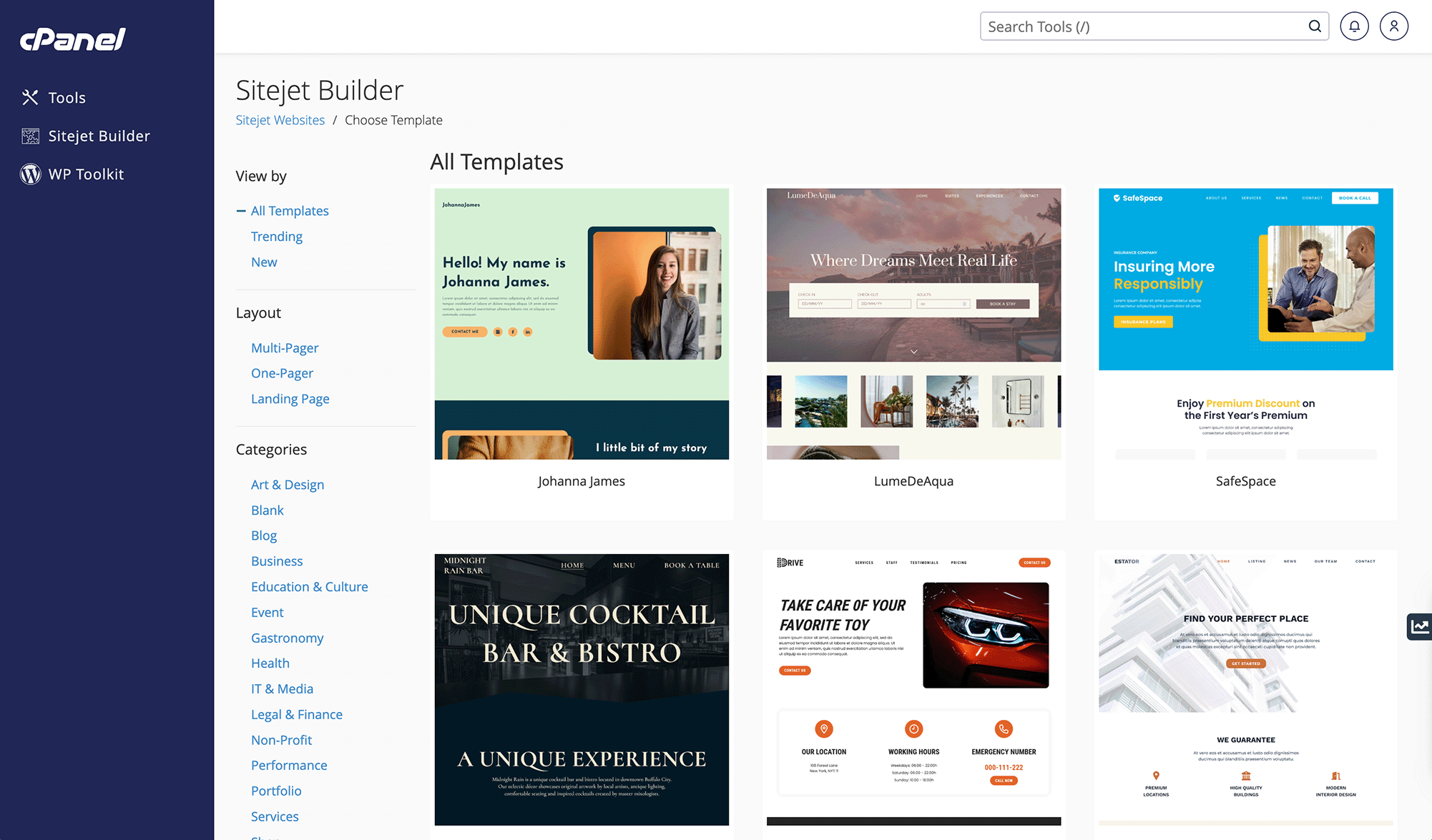
3. Choosing a template and customizing
Sitejet offers over 140 responsive templates grouped by industry. Once you choose one, you can edit it live: change text, images, sections, fonts, and colors—no coding required.
4. Page editing and features
- Drag & Drop: add sections, forms, galleries, menus, and more.
- SEO Optimization: meta title, description, clean URLs.
- Live Preview: see your site on mobile and desktop before publishing.
5. Publishing your site
After finishing your project, click Publish. The site will be automatically published to the public_html folder and will be accessible on your domain.
6. Benefits for Mioritichost clients
- Included with all Mioritichost plans;
- No extra license required;
- Everything is done from cPanel – quick and easy;
- No coding, no external installations.
7. Common issue: Sitejet’s DNS setting
Sometimes, Sitejet may automatically suggest changing your domain's nameservers (DNS). If your domain is already configured with ns1.mioritichost.com and ns2.mioritichost.com, you do not need to change anything.
Important: ignore prompts to change DNS. Publish your site locally in your hosting account and keep your domain on Mioritichost DNS to retain full control (including email, subdomains, etc.).
8. Conclusion
With Sitejet Builder in cPanel, Mioritichost clients can create modern websites in just minutes—no outside help needed. Everything is already included in your hosting package—just get started!








